The OSI Model or Open Systems Interconnection Model is a logical model which tells us how the network systems are supposed to communicate with each other. It breaks down the different components of network communication into layers. The OSI Model allows various types of network hardware and software to communicate. The OSI model has seven layers: Physical, Data Link, Network, Transport, Session, Presentation and Application. These seven layers are divided into two groups. The bottom four layers tell how data is transmitted. The top three layers define how applications within the end stations communicate with each other and with users.
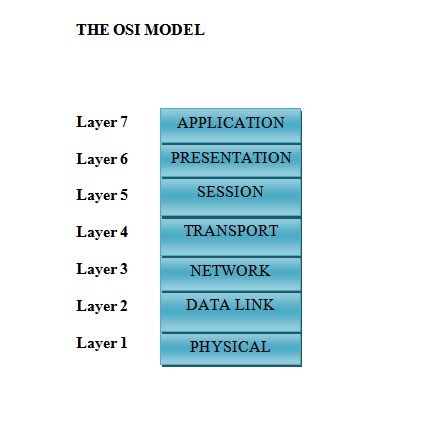 PHYSICAL LAYER (Layer 1): Physical Layer deals with bit-level transmission between various devices. This layer deals with physical connectivity of two different devices on a network.
PHYSICAL LAYER (Layer 1): Physical Layer deals with bit-level transmission between various devices. This layer deals with physical connectivity of two different devices on a network.
DATA LINK LAYER (Layer 2) Data link layer is responsible for moving data between Physical links established in layer 1. Data link layer processing is faster than the network layer. Data transfers at frame level
Data link layer has 2 sublayers:
Logical Link Control (LLC)
Media Access Control (MAC)
LLC controls flow control, error checking and packet synchronization.
MAC controls how devices on the network achieve access to the data and obtain permission to transmit it.
NETWORK LAYER (Layer 3): This layer provides routing or paths for the network communication. Data at this level is transferred in the form of packets in an ordered format. It provides local addressing.
TRANSPORT LAYER (Layer 4): This layer is responsible for end to end connections and can establish logical connections between the sending host and destination host. It ensures that the messages are delivered in sequence, error-free and with no loss. It performs error correction before retransmission.
SESSION LAYER (Layer 5): The session layer manages setting up, managing and then breaking down the sessions between presentation layer entities. It deals with the dialog control. It contains 3 different modes: simplex, half duplex and full duplex. It keeps different applications data separate from other application data.
PRESENTATION LAYER (Layer 6): It deals with Data encryption, compression and transmission services. It presents data to the application layer.
APPLICATION LAYER (Layer 7): Application layer is a level where users actually communicate to the computer. Everything is application specific at this point. It supports for services such as emails, remote file access and transfer, database, mail services, remote printer access, director services, network management etc.
Leave a Reply