If you have forgotten your enable password on Dell N3000 series switch you can follow the below procedure to remove the enable password.
- Manually reboot your switch
- While the switch is booting up keep an eye on the bootup screen and find “Dell Networking Boot Options” and select option #2 (Display Boot Menu) within 3 seconds.
- On Boot Main Menu, enter choice # 12 for enable password removal.
Example
******************************************************
Dell Networking Boot Options
Select a menu option within 3 seconds or the Operational Code will start automatically…
1 – Start Operational Code
2 – Display Boot Menu
Select Cl , 2) # 2
Boot Main Menu
1 – Start Operational Code
2 – Select Baud Rate
3 – Retrieve Logs
4 – Load New Operational Code
5 – Display Operational Code Details
9 – Reboot
10 – Restore Configuration to Factory Defaults
11 – Activate Backup Image
12 – Start Password Recovery
Enter Choice* 12
*******************************************************
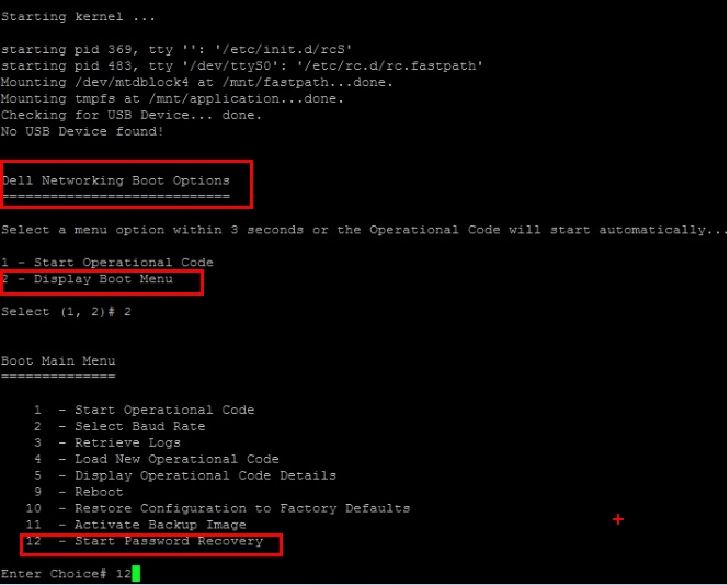
Gud one ,carry on
Thanks!!!