There are two methods to reset Cisco SG300 switch to factory default.
First Method – Manual Reset
- Disconnect all the Ethernet cables from the Cisco sg300 switch.
- Press and hold the Reset button on the switch for atleast 20 seconds until all the port LEDs light up. The switch will reboot now.
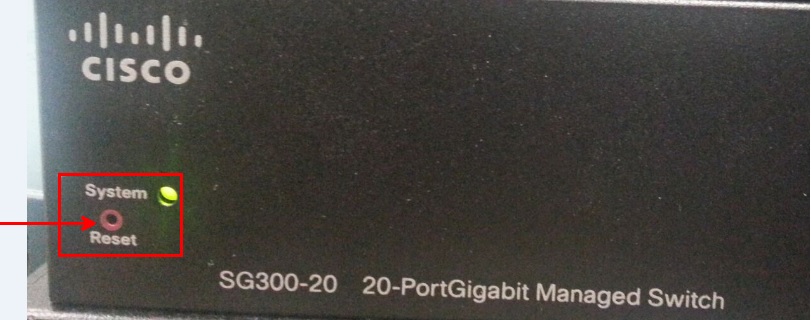
- Connect your PC directly to the switch using an Ethernet cable.
Second Method
- Log in to the web console and choose Administration > Reboot.
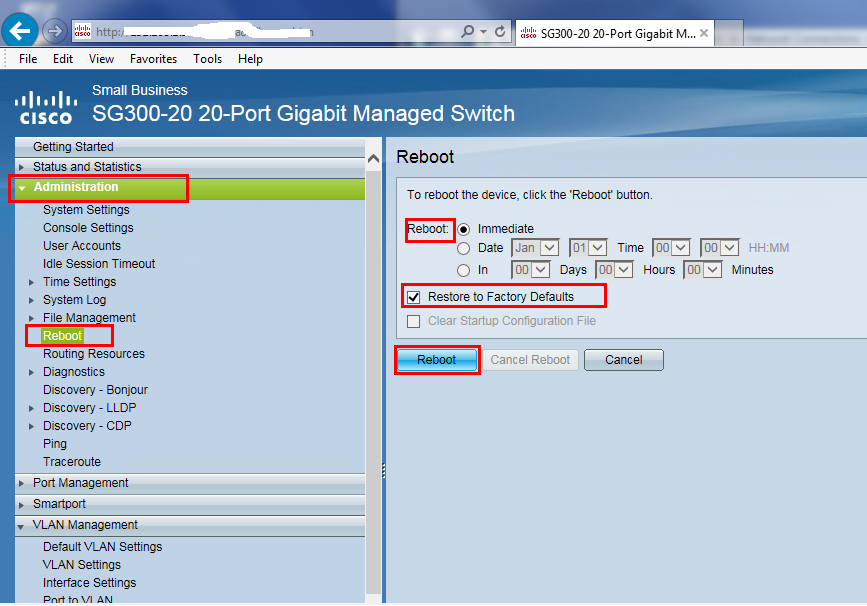
- Click the radio button to reboot the switch at the desired time
- Check the Restore to Factory Defaults check box to reboot the switch to the factory default configuration.
- Click Reboot to reboot the switch.