If you are looking to change URL of your blog posts hosted at blogger.com to a custom URL, there are couple of ways to do it.
Changing URL of Unpublished Blog Posts
If your blog post is not published yet and is still a draft, then URL of blog posts can be changed into a custom URL by following method:
- In the blog post edit mode, look on the right hand side of the window where Post settings are.
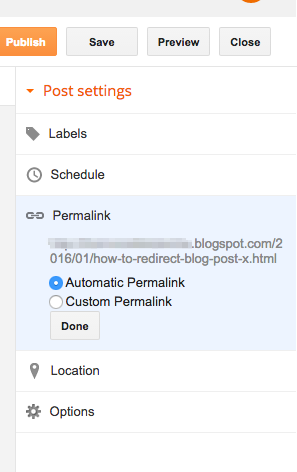
- Under Permalink*, if Automatic Permalink is selected, it means that blogger is going to create an automatic url link for your blog post. You can then select Custom Permalink and choose the appropriate custom url for your blog post to be changed to.
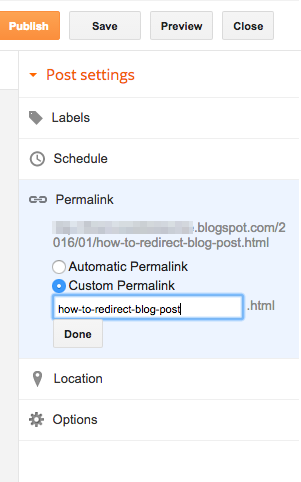
- Click Done and Publish the post.
Changing Published Blog Posts
If you have a published blog post and you want to change its url to a custom url, not to worry. All you have to do is:
- Go to the edit mode of the blog post, and click Revert to Draft which will turn the published blog post into a draft again and then follow the same method mentioned above.
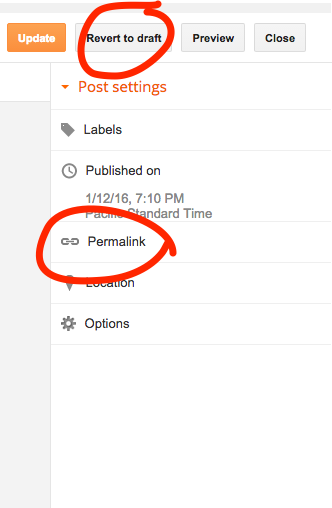
Permalink* – short for Permanent Link – is a URL that points to a specific page on the blog. e.g., in your blog with the following URL:
http://www.yourdomain.blogspot.com/xyz.html, xyz.html is Permalink.
Thanks Amado. We’ll try to post more useful info more often.
I really like your blog.. very nice colors & theme. Did you make this website yourself or did you hire someone to do it for you?
Plz answer back as I’m looking to construct my own blog and would like to know where
u got this from. many thanks
Hi Della,
Thanks you very much for your nice comment. We made it ourselves . We used Genesis for this blog and chose the sample theme of Genesis.