Error code 5 appears while registering WinZip if the system has a registration file from a previous version. Windows operation system restricts writing data to certain files or folders because of security permissions. To avoid this situation, please follow the below procedures:
Procedure 1
- When you see the below error message while registering the WinZip
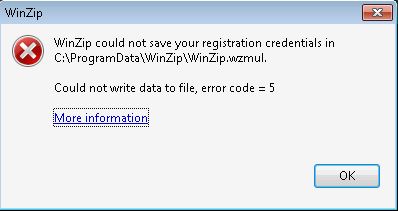
- In case the registration file is located on the network, copy that file locally on the system and run the registration file after installing the new version of WinZip.
Procedure 2
- If you see the below error message
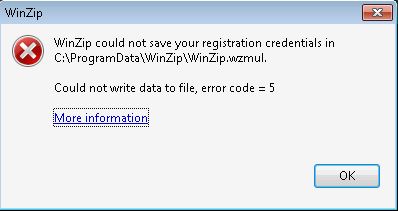
- Click on the Start button from the taskbar, in the text box type C:\ProgramData
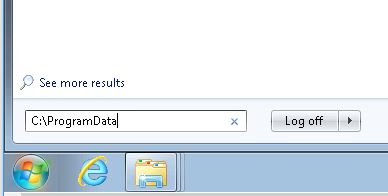
- From keyboard, press Enter button
- The ProgramData folder will open, select WinZip folder and hit Delete button from keyboard
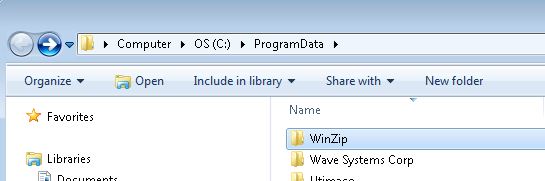
- Click Yes in the warning message
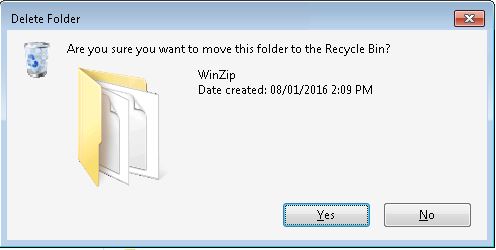
- Click on Continue to provide administrative permission to delete the file. If you are not a member of local administrator group, then you need to provide administrator account credentials to delete this WinZip folder.
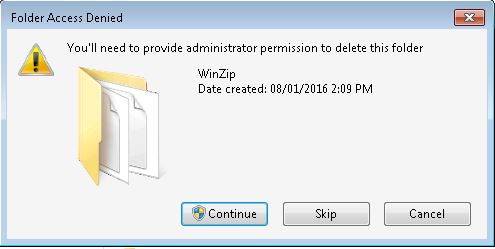
- Now, if you have the registration code as a registration file, then run it.
- If you have the registration information, the run the WinZip program from the desktop, when prompted, enter the registration information.
Thank you.. WOrks for me
You’re welcome.