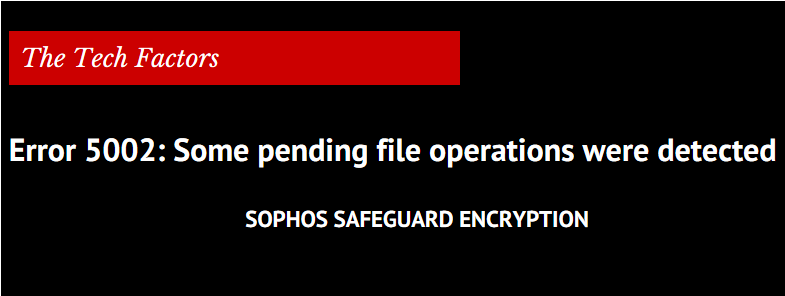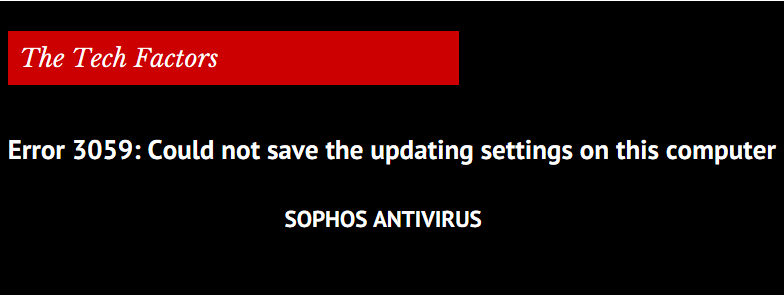During the installation of the Sophos SafeGuard Enterprise client the following message is displayed: Error 5002: Some pending file operations were detected. Please restart this machine in any case before you start the installation again. This error message shows up if previous installation on the computer ended up without the reboot required for the completion […]
Sophos
Sophos Antivirus: Error 3059-Could not save the updating settings on this computer
If you see error 3059 while reinstalling Sophos antivirus, you can try the below fix to get rid of this issue: Go to below location to find folder named “config”: %ProgramData%Sophos\AutoUpdate\Config Delete “config” folder Now reinstall Sophos antivirus software, you should not see the error message anymore.