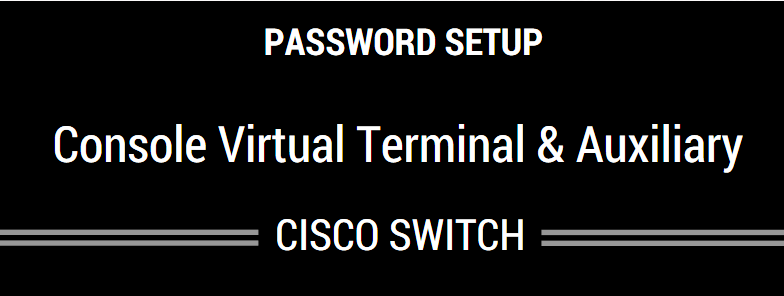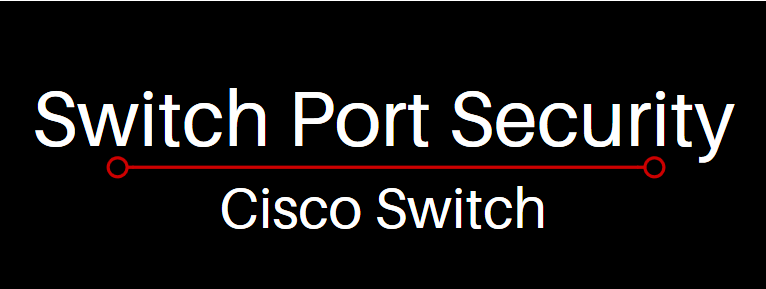Follow the below commands to configure Console, VTY and Auxiliary port passwords on a Cisco Switch: Line Console Password Console port is used to access the switch using a console port. Switch#configure terminal Enter configuration commands, one per line. End with CNTL/Z. Switch(config)#line con Switch(config)#line console 0 Switch(config-line)#password ABCD Switch(config-line)#login Switch(config-line)#exit Telnet Password Virtual Terminal […]
Networking
Cisco Switch Port Security Commands
Follow the below commands to configure Port Security on a Cisco Switch: The switch port must be an access port else we cannot apply switch port security on that port. Switch#config t Enter configuration commands, one per line. End with CNTL/Z. Switch(config)#interface fastEthernet 0/1 Switch(config-if)#switchport mode access Enable port security on the port: Switch(config-if)#switchport port-security […]
Enable and Enable Secret password on CISCO Switch
ENABLE PASSWORD: We use enable password when we move from user EXEC mode to Privileged mode. The privileged EXEC mode allows full access to a Cisco switch\router. This mode gives the opportunity to view as well as change the configuration. Enable password gets stored in a plain text in the configuration file unless you encrypt […]
The OSI Model: Open Systems Interconnection Model
The OSI Model or Open Systems Interconnection Model is a logical model which tells us how the network systems are supposed to communicate with each other. It breaks down the different components of network communication into layers. The OSI Model allows various types of network hardware and software to communicate. The OSI model has seven […]
Transfer PuTTY sessions from one PC to another
PuTTY – PuTTY is a terminal emulation application which helps connecting to your networking devices via different networking protocols for example: telnet, SSH, Rlogin etc. You can use PuTTY to connect networking devices via serial port too. PuTTY saves the session information in Windows registry. We are going to discuss how to transfer PuTTY sessions […]