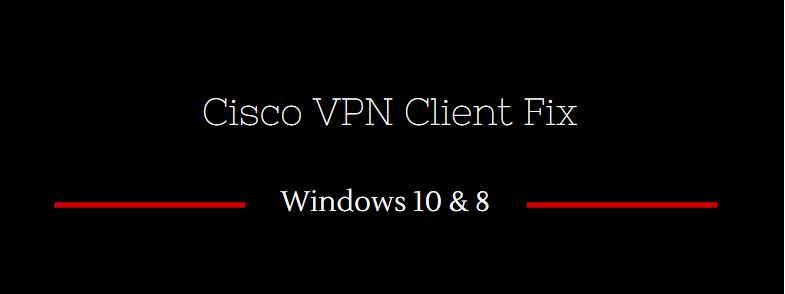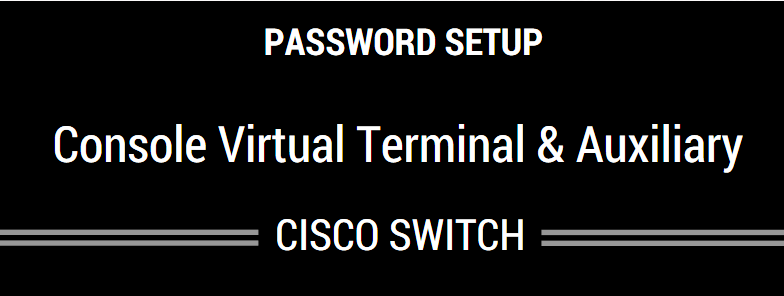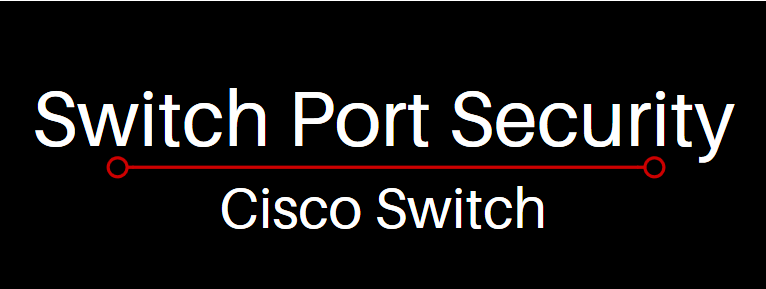If you find difficulty to connect Cisco VPN client using windows 10 or 8, try to follow the below procedure to make it work. To make Cisco VPN Client work with windows 10 or Windows 8, one needs to apply a workaround. Please follow the below steps: NOTE: You need to install Cisco VPN client software […]
Cisco
Reset Cisco SG300 Switch to factory default
There are two methods to reset Cisco SG300 switch to factory default. First Method – Manual Reset Disconnect all the Ethernet cables from the Cisco sg300 switch. Press and hold the Reset button on the switch for atleast 20 seconds until all the port LEDs light up. The switch will reboot now. Connect your PC […]
Setup Console, VTY, Auxiliary Port Passwords On Cisco Switch
Follow the below commands to configure Console, VTY and Auxiliary port passwords on a Cisco Switch: Line Console Password Console port is used to access the switch using a console port. Switch#configure terminal Enter configuration commands, one per line. End with CNTL/Z. Switch(config)#line con Switch(config)#line console 0 Switch(config-line)#password ABCD Switch(config-line)#login Switch(config-line)#exit Telnet Password Virtual Terminal […]
Cisco Switch Port Security Commands
Follow the below commands to configure Port Security on a Cisco Switch: The switch port must be an access port else we cannot apply switch port security on that port. Switch#config t Enter configuration commands, one per line. End with CNTL/Z. Switch(config)#interface fastEthernet 0/1 Switch(config-if)#switchport mode access Enable port security on the port: Switch(config-if)#switchport port-security […]
Enable and Enable Secret password on CISCO Switch
ENABLE PASSWORD: We use enable password when we move from user EXEC mode to Privileged mode. The privileged EXEC mode allows full access to a Cisco switch\router. This mode gives the opportunity to view as well as change the configuration. Enable password gets stored in a plain text in the configuration file unless you encrypt […]