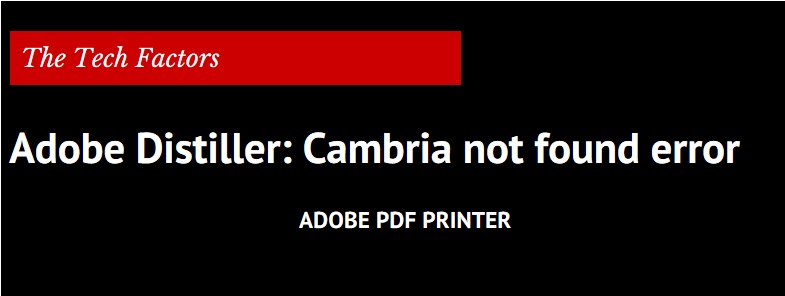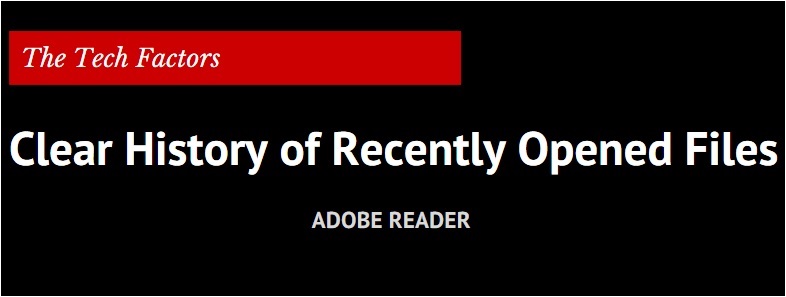If you are trying to produce a PDF file within MS Word via Adobe PDF printer, sometimes you see an error message” Cambria not found, using Courier”. The PDF doesn’t get produced actually, all you get is the error log file. Below is the sample of error log file. Solution: Please follow the below quick […]
Adobe
Clear History of Recently Opened files in Adobe Reader
We can follow the below procedure to clear history of recently opened files in Adobe Reader. The below picture shows Test1, Test2, Test3 recently opened files in Adobe reader. To delete the adobe shown files, follow the below steps: STEPS: Open Windows registry Navigate to below registry key Computer\HKEY_Current_User\Software\Adobe\Acrobat Reader\DC\AVGeneral\cRecentFiles […]
Internet explorer stops working with pdf files
If the Internet Explorer freezes or stops working while you are trying to view/download the PDF files, you can follow the below steps to resolve this issue. You need to close the Internet Explorer which is not responding. Open Adobe Acrobat or Reader. Click on EDIT Tab and select Preferences. On the Preferences window, select […]