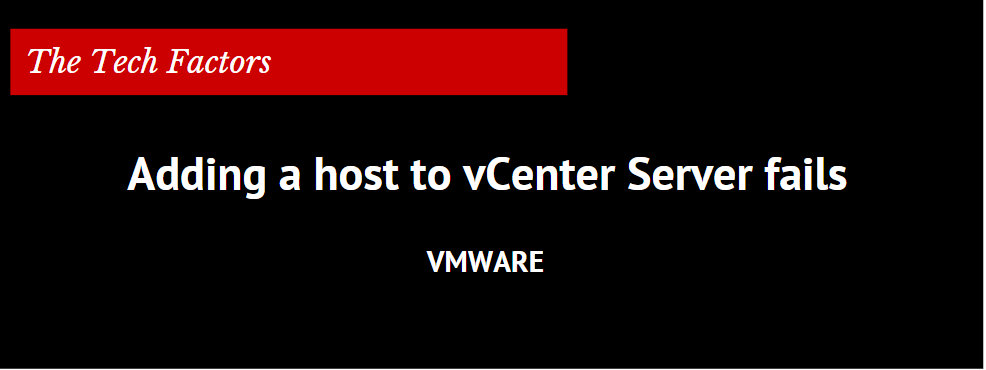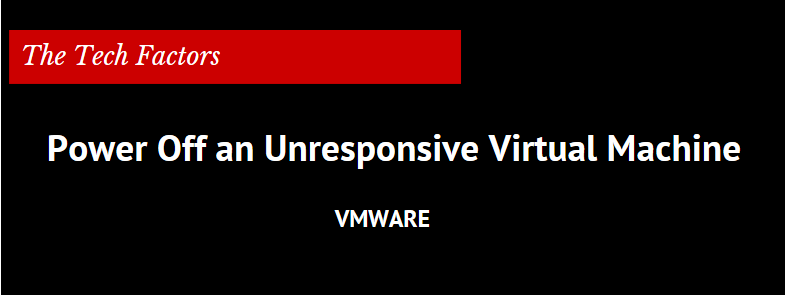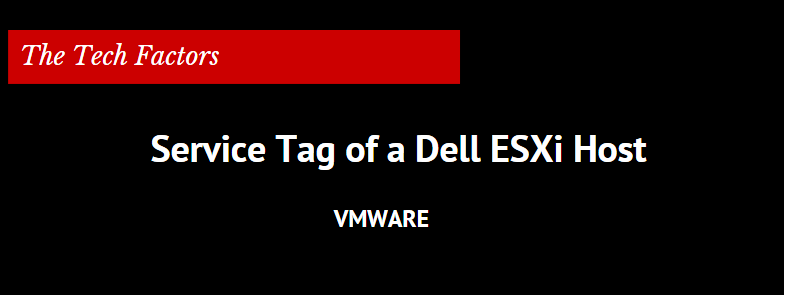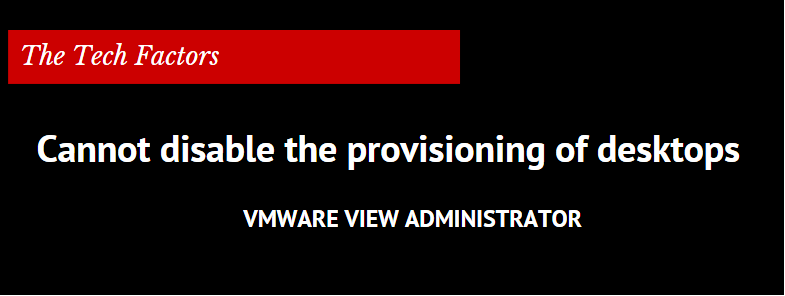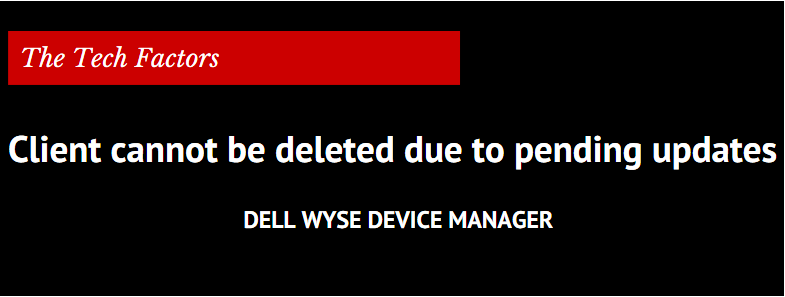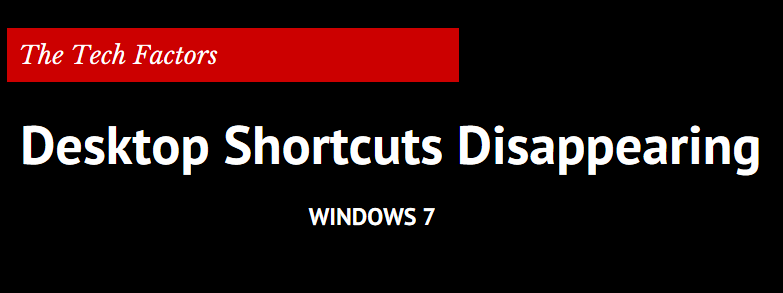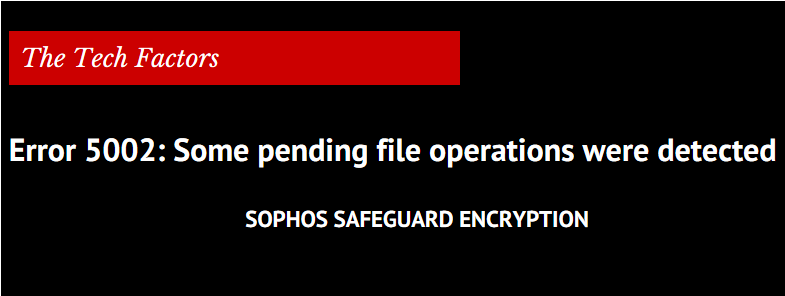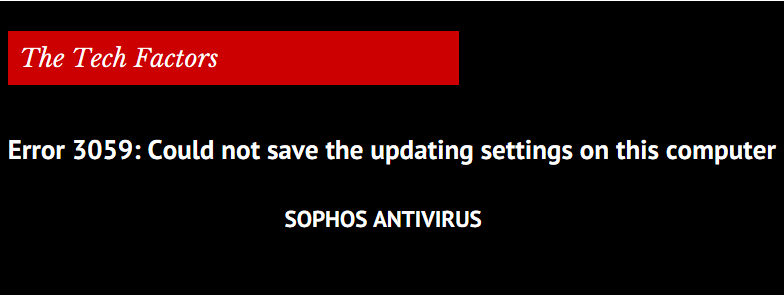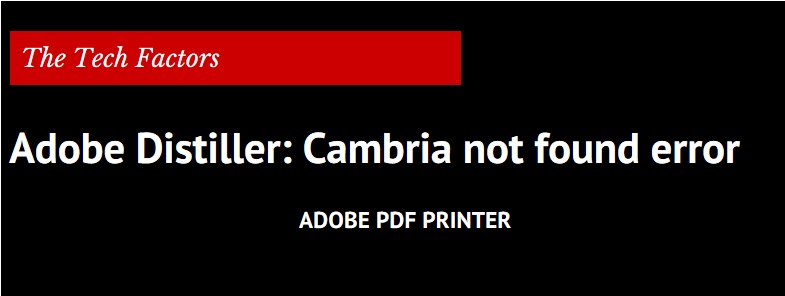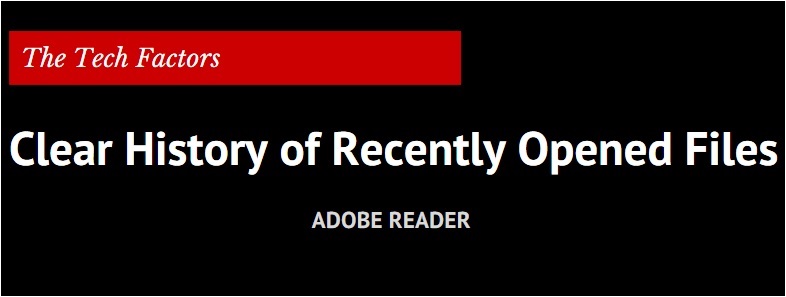In case you find some issues while adding a VMWARE ESXi host to vCenter Server and you get an error message “A General System error Occurred” or “vim.fault.NoPermission”. This issue occurs by inconsistent authorization setup on the ESXi Host. The name of this authorization file is “authorization.xml” and located at /etc/vmware/hostd You can follow the […]
Blog
Power Off an Unresponsive Virtual Machine
If you find unresponsiveness behavior of a virtual machine, you can use ESXCLI command to turn off or power off a virtual machine. Connect to console of your ESXi host, you can use putty to establish a ssh session. To find a list of all the virtual machines running on the host, use the below […]
Find the Service Tag of a Dell ESXi Host
There are several ways to find the service tag of a Dell ESXi host. This post could be helpful to find the Service Tag of a Dell ESXi Host remotely. You need to establish either a ssh or a console session to the ESXi host. Type in the below commands: [root@localhost:`] cd /bin [root@localhost:/bin] cd […]
Cannot disable the provisioning of desktops on a VMware View pool
Sometimes, you see the below error message on View Administrator Console while trying to disable the provisioning of desktops: “Provisioning was not disabled on all the pools due to an error” To resolve this issue, you need to change the values of “Allow users to choose protocol” from YES to NO. Therefore, changing this […]
Dell Wyse Device Manager (WDM) error : client cannot be deleted due to pending updates
While using Wyse Device Manager (WDM) server and trying to delete a thin client device from the device manger, you may receive an error message saying “client cannot be deleted due to pending updates”. You can try to apply the below fix: Under WyseDeviceManager, expand Update Manager and click on Real Time Commands. If […]
Desktop shortcuts disappear in Windows 7
In windows 7, the shortcuts created on the desktop may be missing. If the shortcuts are broken the System Maintenance Troubleshooter will be responsible to delete these shortcuts. A shortcut will be considered as broken if it is not always available for example a shortcut to a network folder will be considered as broken shortcut […]
Sophos SafeGuard Enterprise client: Error message 5002 during the installation
During the installation of the Sophos SafeGuard Enterprise client the following message is displayed: Error 5002: Some pending file operations were detected. Please restart this machine in any case before you start the installation again. This error message shows up if previous installation on the computer ended up without the reboot required for the completion […]
Sophos Antivirus: Error 3059-Could not save the updating settings on this computer
If you see error 3059 while reinstalling Sophos antivirus, you can try the below fix to get rid of this issue: Go to below location to find folder named “config”: %ProgramData%Sophos\AutoUpdate\Config Delete “config” folder Now reinstall Sophos antivirus software, you should not see the error message anymore.
Adobe Distiller: Cambria not found error while creating PDFs from MS Word using Adobe PDF Printer
If you are trying to produce a PDF file within MS Word via Adobe PDF printer, sometimes you see an error message” Cambria not found, using Courier”. The PDF doesn’t get produced actually, all you get is the error log file. Below is the sample of error log file. Solution: Please follow the below quick […]
Clear History of Recently Opened files in Adobe Reader
We can follow the below procedure to clear history of recently opened files in Adobe Reader. The below picture shows Test1, Test2, Test3 recently opened files in Adobe reader. To delete the adobe shown files, follow the below steps: STEPS: Open Windows registry Navigate to below registry key Computer\HKEY_Current_User\Software\Adobe\Acrobat Reader\DC\AVGeneral\cRecentFiles […]