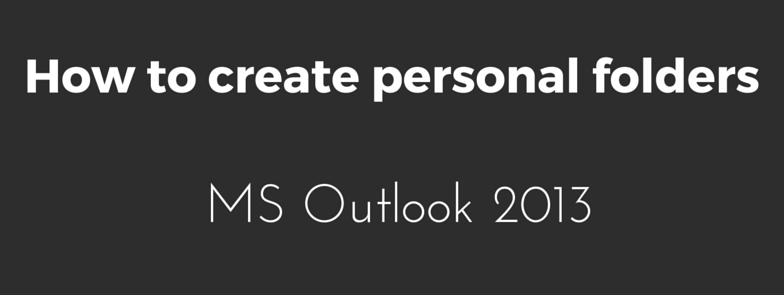To reset the Dell N3000 series switch to factory defaults you can follow the below procedure: Manually reboot your switch While the switch is booting up keep an eye on the bootup screen and find “Dell Networking Boot Options” and select option #2 (Display Boot Menu) within 3 seconds. On Boot Main Menu, enter choice […]
How to create Personal Folder in MS Outlook 2013
Personal Folder: Personal folders help to organize and archive the emails to Local\Network location. It also helps to free up space on the mail server. You can copy\paste, move, drag\drop your emails from your mailbox to personal folders. There are probably few procedures to create Personal folders in MS Outlook 2010/2013/2016. We are going to […]
Reset Enable password on Dell Networking N 3000 series Switch
If you have forgotten your enable password on Dell N3000 series switch you can follow the below procedure to remove the enable password. Manually reboot your switch While the switch is booting up keep an eye on the bootup screen and find “Dell Networking Boot Options” and select option #2 (Display Boot Menu) within 3 […]
A Brief Intro – VLANs
VLAN refers to virtual LANs. We define VLANs to separate the network into different segments. It provides better network management and security. We can assign different VLANs to different users or departments. Commands to create/name a VLAN: To create VLAN 20 config terminal [ to enter into configuration mode] vlan 20 [ it creates VLAN […]
IPCONFIG COMMAND AND OPTIONS
Microsoft DOS ipconfig Command: IPCONFIG is a Microsoft DOS command which displays the network settings. One can use various command line switches with IPCONFIG. Example: IPCONFIG by default shows the IP Address, Subnet Mask and the Default Gateway. IPCONFIG SYNTAX ipconfig [/ all] [/ release] [/ renew] [/ flushdns] [/ displaydns] [/ registerdns] IPCONFIG SWITCHES: […]