During the installation of the Sophos SafeGuard Enterprise client the following message is displayed:
Error 5002: Some pending file operations were detected. Please restart this machine in any case before you start the installation again.
This error message shows up if previous installation on the computer ended up without the reboot required for the completion of the installation.
SOLUTION:
During the installation of Sophos Safeguard Encryption the key value “PendingFileRenameOperations” is checked. If this key holds any values then the installation will be aborted.
STEP1 :
- Reboot the computer and try to install Sophos Safeguard software. If it fails again then try Step 2.
STEP2 :
- Open Computer registry and navigation to the below location:
HKLM\System\CurrentControlSet\Control\SessionManager
- Rename “PendingFileRenameOperations” to PendingFileRenameOperations_backup
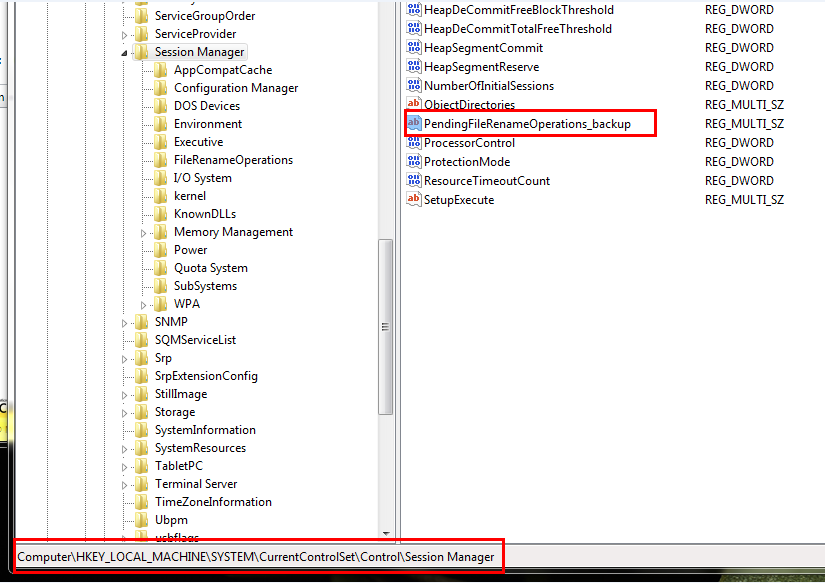
- Try to install Sophos Safeguard Encryption again, once the installation completes, reboot the computer
- After reboot, rename the “PendingFileRenameOperations_backup” back to original.