If you see error 3059 while reinstalling Sophos antivirus, you can try the below fix to get rid of this issue:
- Go to below location to find folder named “config”:
%ProgramData%Sophos\AutoUpdate\Config
- Delete “config” folder
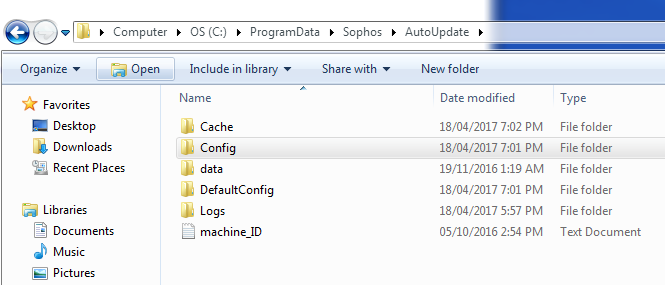
- Now reinstall Sophos antivirus software, you should not see the error message anymore.