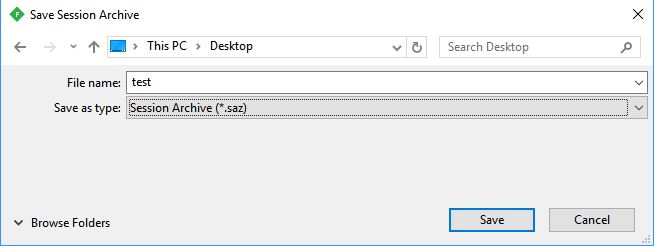The Fiddler is a free tool which helps to debug web applications by capturing network traffic. It captures both HTTP and HTTPS traffic. You can also save an offline copy of the capture and review it anytime.
Install Fiddler Tool:
- Download and save Fiddler tool from the below link:
https://www.telerik.com/download/fiddler
- Run the downloaded file and accept the license agreement
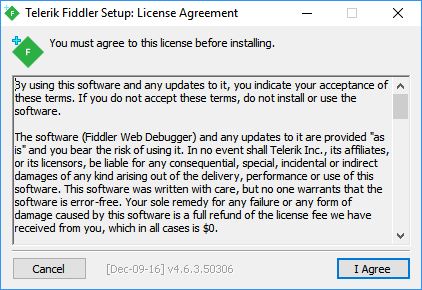
- Select the installation folder and install the software
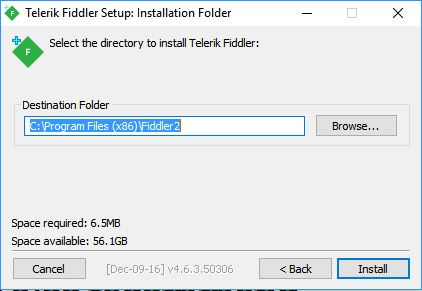
- Once the installation is finished, click on Close.
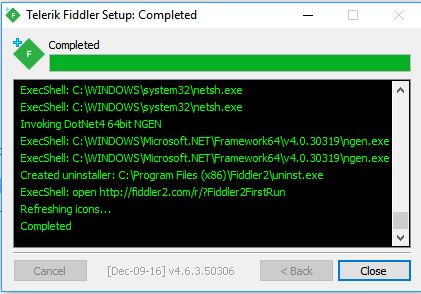
Enable Decrypt HTTPS Traffic:
To Enable Decrypt HTTPS traffic to capture https traffic, follow the below steps.
- To launch the fiddler tool, open Internet Explorer, Click on Tools and select Fiddler as shown in the below picture
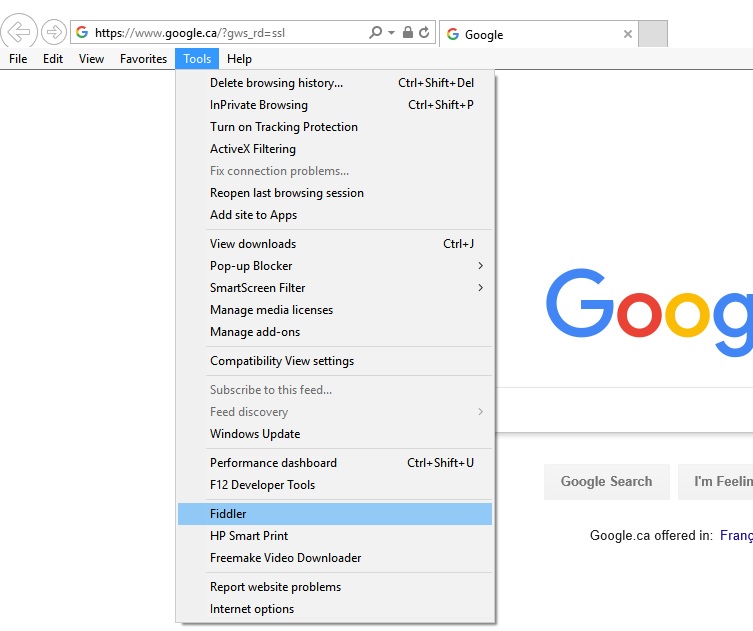
- On internet security warning page, select Allow.
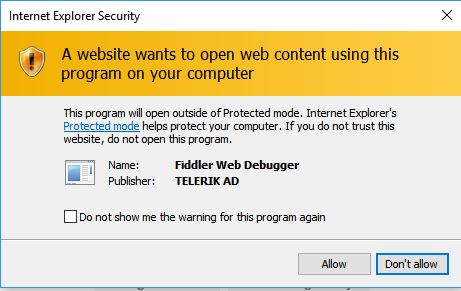
- To capture https traffic, on the fiddler program toolbar, click on Tools and select Telerik Fiddler Options.
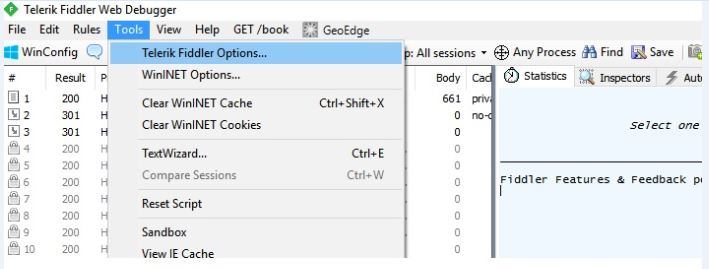
- On Telerik Fiddler Options, check in Decrypt HTTPS Traffic option
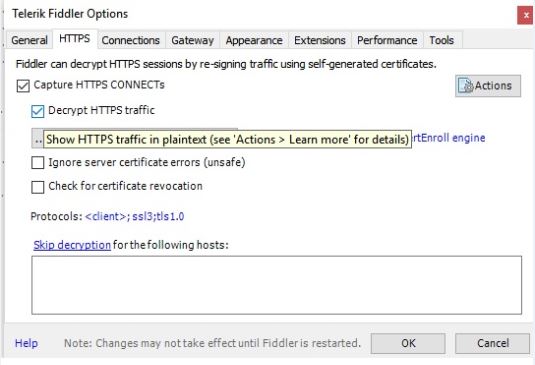
- Trust the Fiddler Root Certificate, select YES
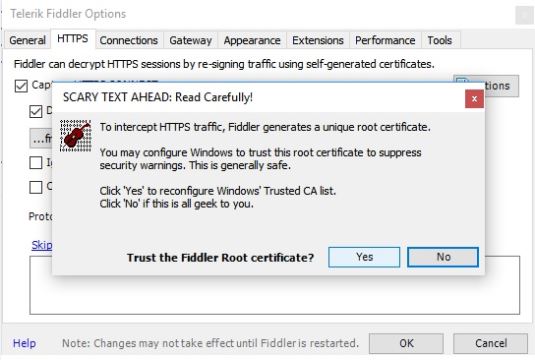
- On security warning page click on YES
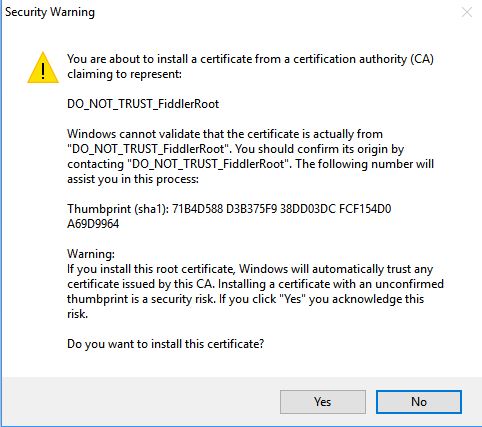
- On security warning page click on YES
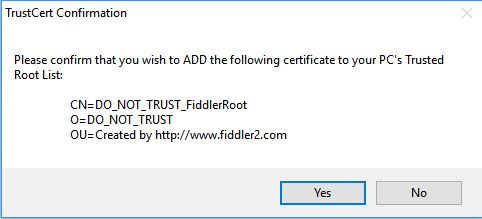
Use Fiddler Tool:
- To launch fiddler tool. Open Internet Explorer, click on Tools and select Fiddler.
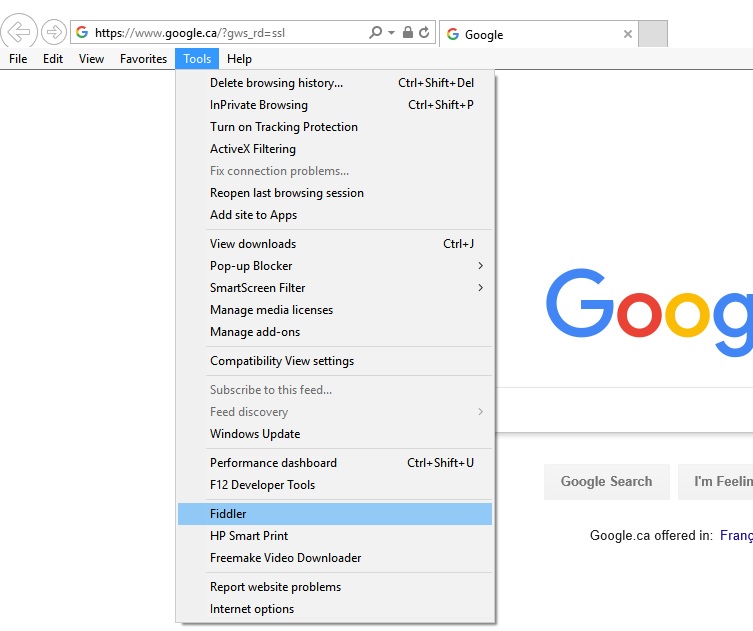
- You can enter the website to capture the network traffic, on Fiddler program you see the captured logs
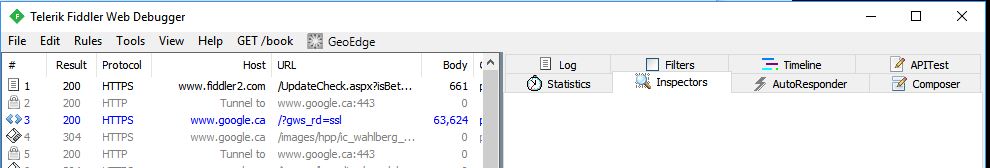
- To save an offline copy of the captured logs, click on File and select Save and point to All Sessions.
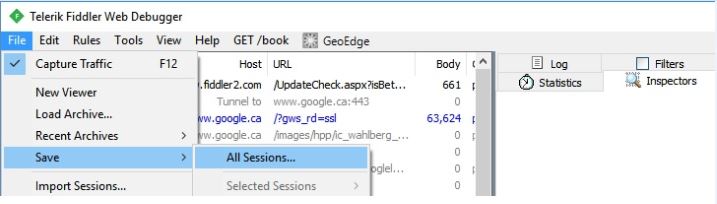
- Browse a location to save the captured logs.