If you find difficulty to connect Cisco VPN client using windows 10 or 8, try to follow the below procedure to make it work. To make Cisco VPN Client work with windows 10 or Windows 8, one needs to apply a workaround. Please follow the below steps: NOTE: You need to install Cisco VPN client software before making changes in the windows registry
- Type “regedit” in search windows to open the registry settings of the computer.
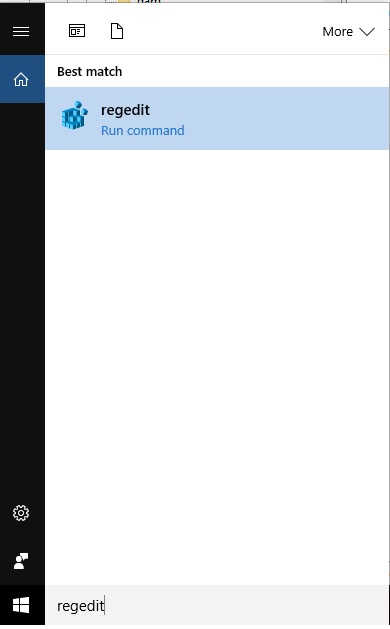
- Navigate to the below registry key
“Computer\HKEY_LOCAL_MACHINE\SYSTEM\CurrentControlSet\Services\CVirtA”
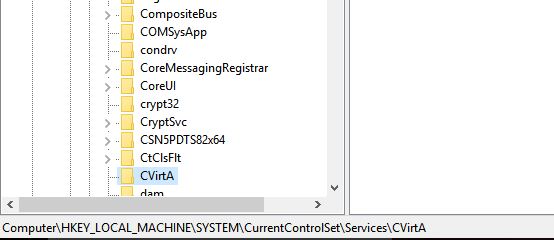
- Right click on “DisplayName” key and select Modify
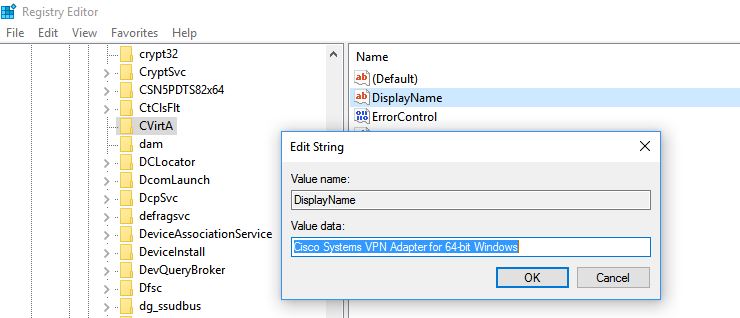
- For 64 Bit system, change the value to “Cisco Systems VPN Adapter for 64-bit Windows”.
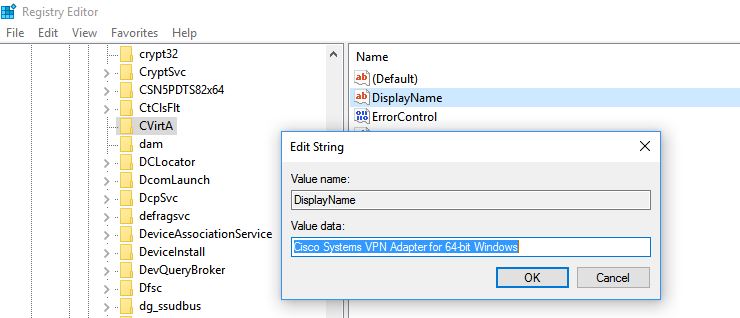
- For 32 Bit system, change the value to “Cisco Systems VPN Adapter”